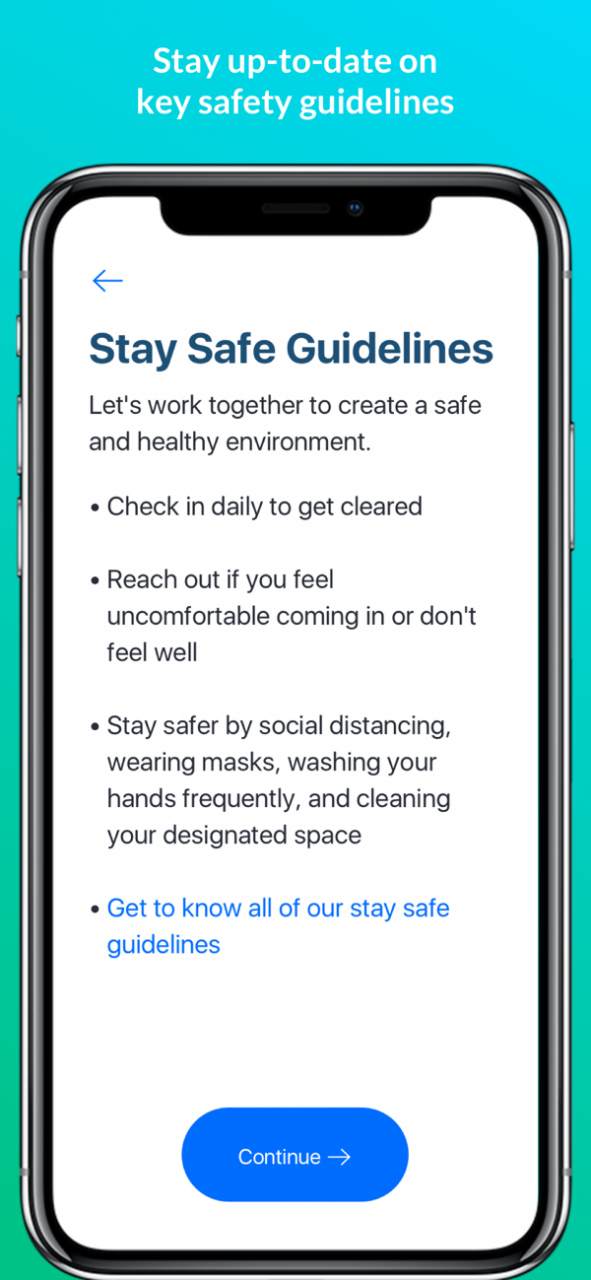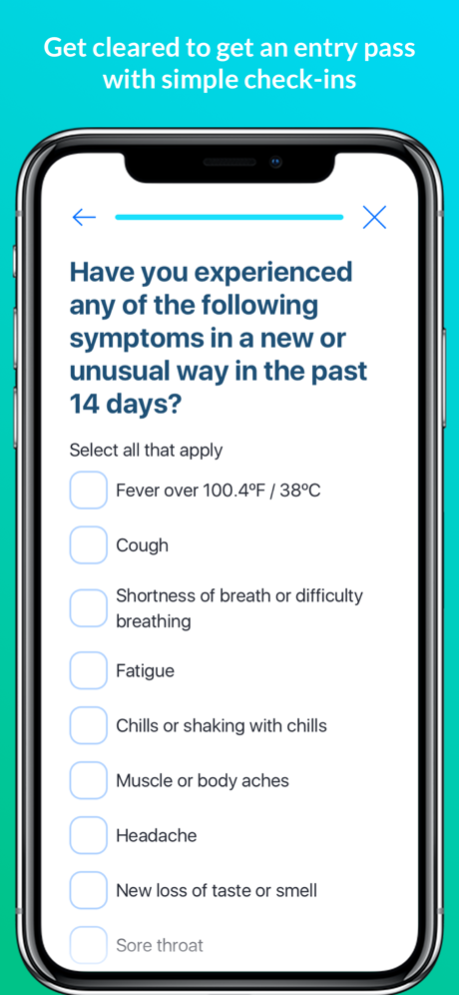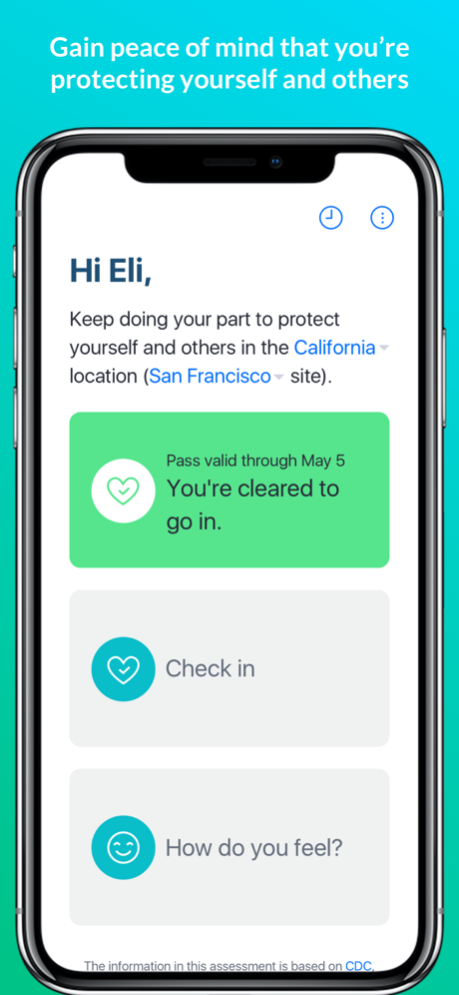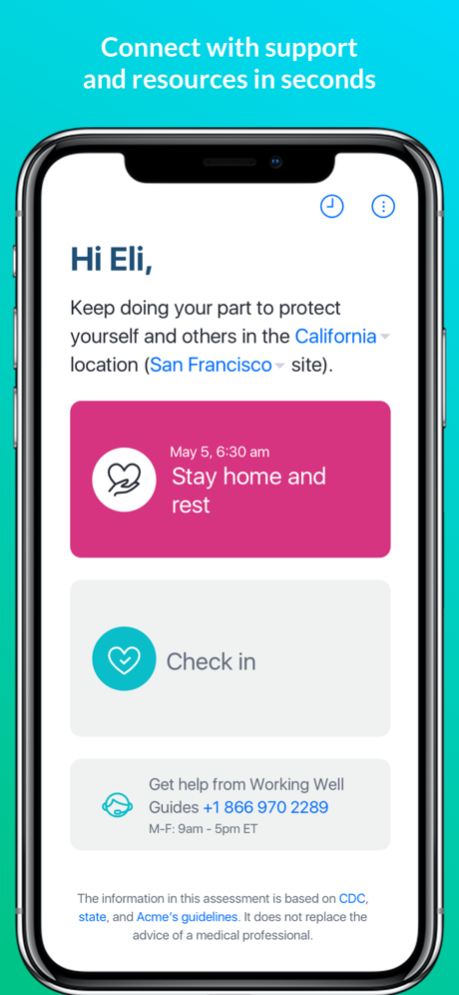Working Well 1.12.0
Continue to app
Free Version
Publisher Description
If your employer or college asks you to download Castlight's Working Well app, you'll be able to use simple check-ins built on national and state guidelines to assess whether you're eligible for an entry pass or should stay home and rest. The tool also makes it easy to access and present your entry pass if you've been cleared to go on site.
You can even get help understanding how to connect with care and support if you're sick or have questions.
What you can do with Working Well:
● Get cleared to get an entry pass with simple check-ins
● Access your entry pass quickly and easily
● Find trusted resources for support if you're sick or have questions
Please note:
The Working Well app is a platform sponsored by your employer or college and is brought to you by Castlight Health to collect information relating to your health status. You can use the Working Well app as directed by your employer’s HR or Benefits Leader or by your college's administration team. Information collected by the Working Well app will be shared with your employer or college.
Information provided by the Working Well app is offered only as educational information for the assessment of your symptoms or risk of infection, does not replace or override the evaluation of a healthcare professional, and is not a treatment for any disease or condition.
Dec 15, 2022
Version 1.12.0
Working Well will no longer be available after January 1, 2023. Please contact your employer or organization for more information.
About Working Well
Working Well is a free app for iOS published in the Health & Nutrition list of apps, part of Home & Hobby.
The company that develops Working Well is Castlight Health. The latest version released by its developer is 1.12.0.
To install Working Well on your iOS device, just click the green Continue To App button above to start the installation process. The app is listed on our website since 2022-12-15 and was downloaded 2 times. We have already checked if the download link is safe, however for your own protection we recommend that you scan the downloaded app with your antivirus. Your antivirus may detect the Working Well as malware if the download link is broken.
How to install Working Well on your iOS device:
- Click on the Continue To App button on our website. This will redirect you to the App Store.
- Once the Working Well is shown in the iTunes listing of your iOS device, you can start its download and installation. Tap on the GET button to the right of the app to start downloading it.
- If you are not logged-in the iOS appstore app, you'll be prompted for your your Apple ID and/or password.
- After Working Well is downloaded, you'll see an INSTALL button to the right. Tap on it to start the actual installation of the iOS app.
- Once installation is finished you can tap on the OPEN button to start it. Its icon will also be added to your device home screen.